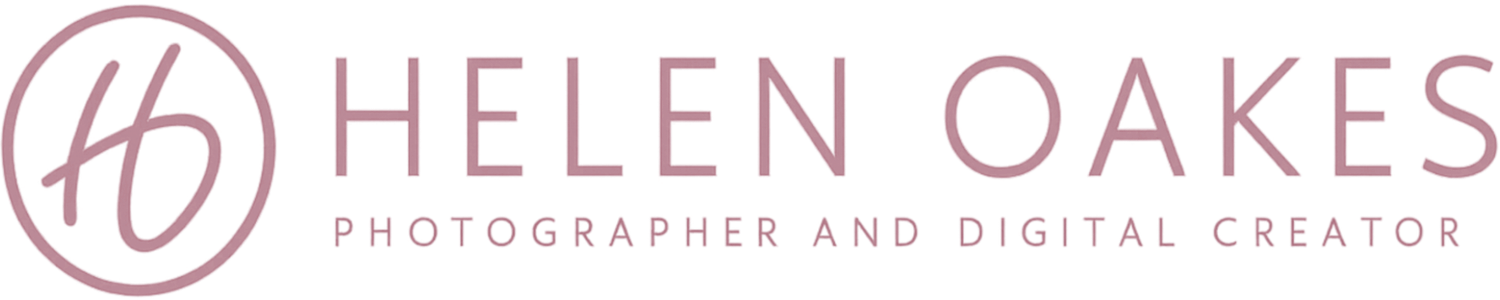The Quick-Edit Formula
Use Presets to Make Your Photos Pop
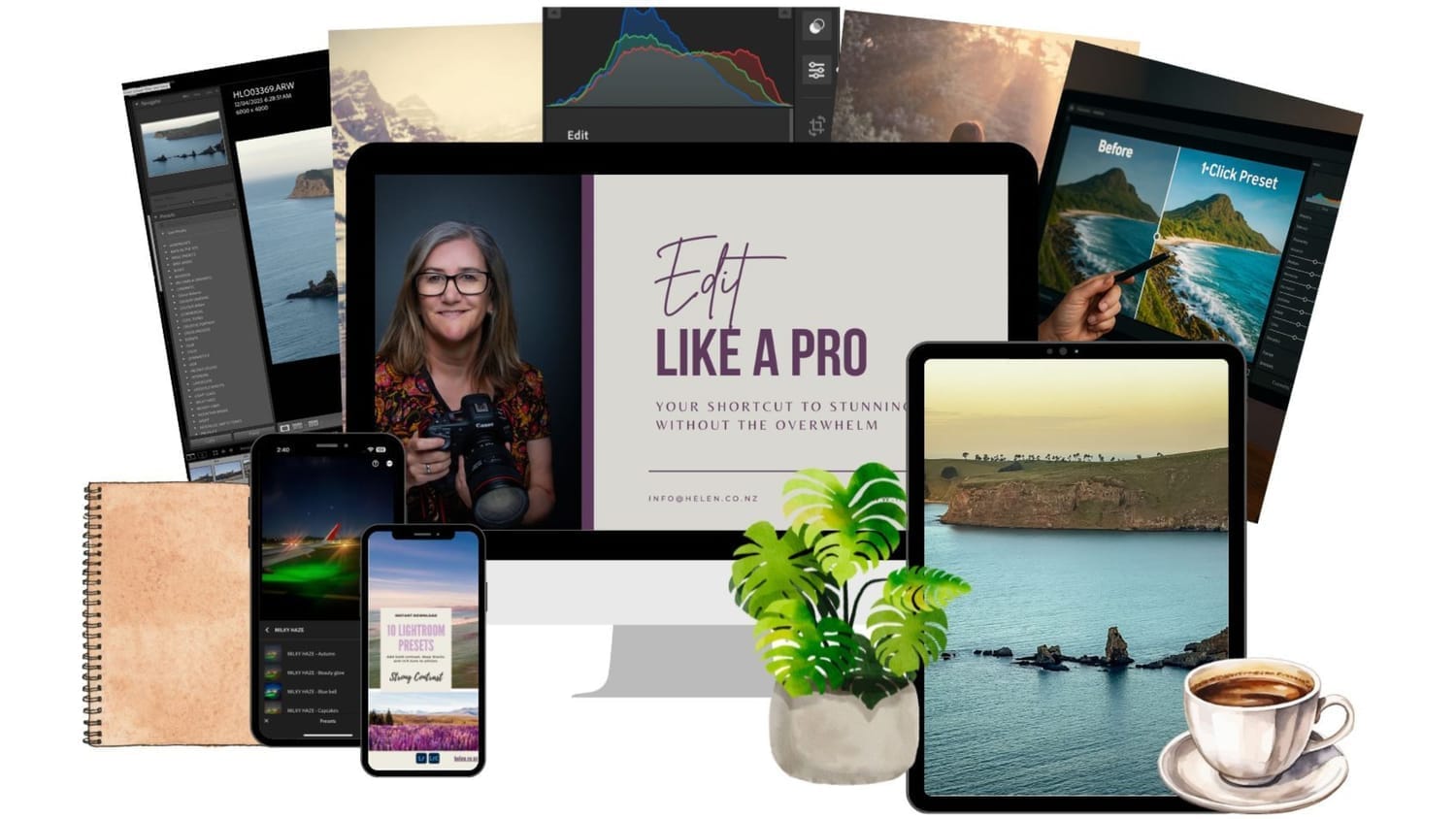
Edit Like a Pro
Master the art of fast, stunning edits
Transform Your Dull Photos into Vibrant Masterpieces, Without Being a Pro
LOCK THIS IN FOR ONLY $37 - WHILE IN BETA
This Course Is for You If…
✅ You feel lost every time you open Lightroom
✅ You've downloaded presets but don’t know how to use them properly
✅ You're tired of dull, lifeless photos that don't reflect what you saw
✅ You want quick wins without learning everything about editing from scratch
✅ You're ready to finally make your photos look like what you felt when you shot them
Editing Shouldn’t Be This Hard
Let’s Make It Simple and Stunning
You love taking photos, but editing feels
intimidating or time-consuming.
This course is your shortcut to edits that
pop, without the headache.
Introducing
Edit Like a Pro
A fast-track Lightroom mini-course designed to transform your flat photos into vibrant, scroll-stopping images, using presets as your creative secret weapon.
What You’ll Gain:
✔️ Clarity: Finally understand how presets work and how to apply them with confidence
✔️ Speed: Cut your editing time in half, no tech background needed
✔️ Confidence: Know exactly what to tweak if your photo doesn’t look quite right
✔️ Consistency: Build a recognizable editing style, even if you're a beginner
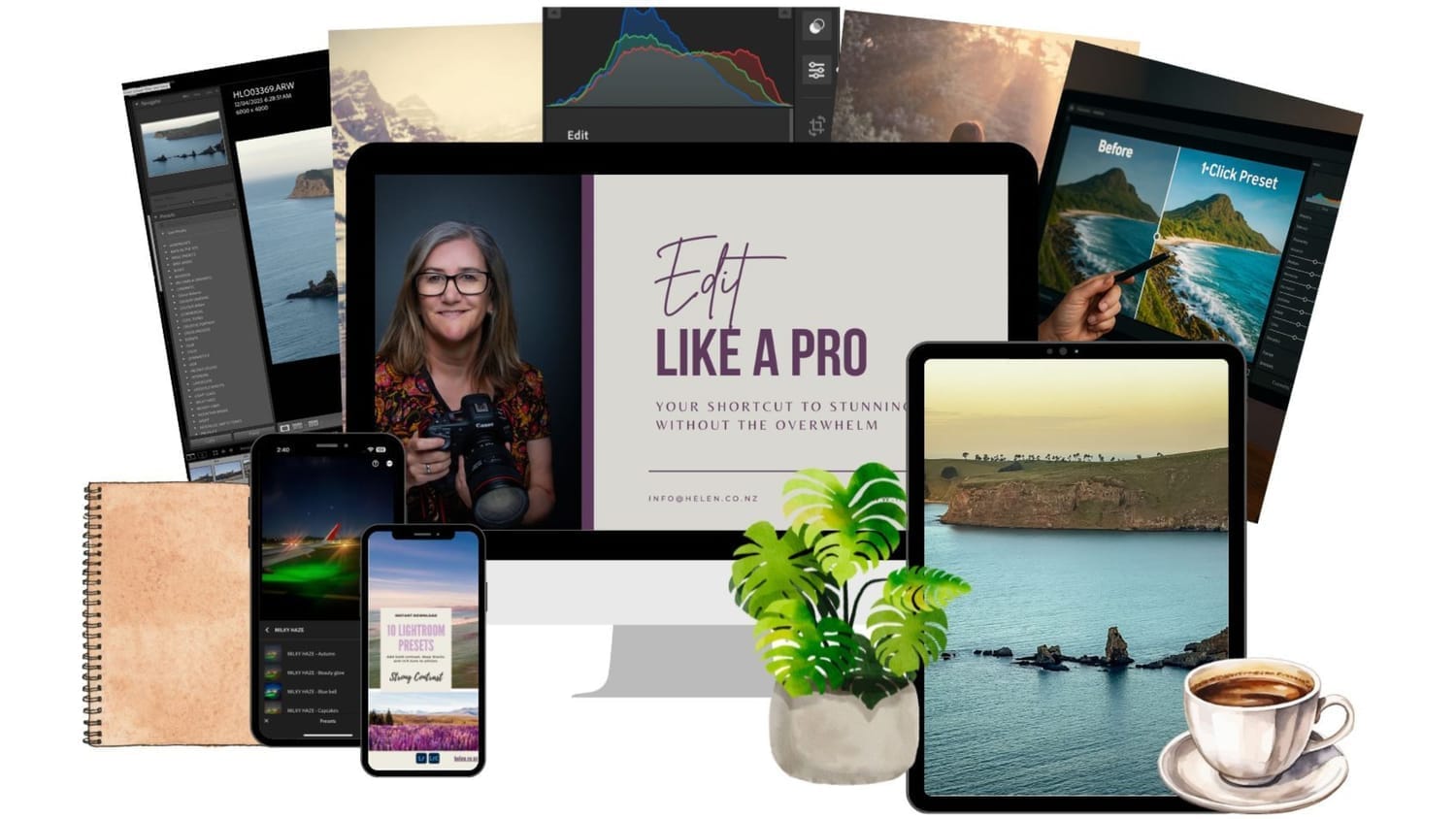
What You'll Discover Inside
the Edit Like a Pro Course:
A step-by-step video walkthrough of Lightroom basics (no jargon!)
How to install and use presets and make small tweaks to make them yours
A selection of 5 of my Taster presets to get you going
My 3-Step Quick-Edit Formula for getting great edits everytime
A guide on how to sync Lightroom Presets between Lightroom versions (Desktop, Mobile & Classic)
A cheat sheet installation guide for presets
Optional upgrade: the Power Preset Pack (10 of my favorite go-to presets!)
Why This Is the Perfect Time to
Start Editing with Presets
Let’s be honest, unedited photos just don’t cut it anymore.
When you're posting on Instagram, updating your website, or capturing memories you’ll want to keep forever, how your photos look matters. The good news? You don’t need expensive gear or years of experience to create beautiful images, just the right tools and a little know-how.
Presets are the shortcut to consistently beautiful photos, and this course shows you how to make them work for you.
Here’s why now’s the best time to start:
You’re already taking photos, now it’s time to make them shine
You’ll save time with a simple system instead of editing from scratch
You don’t need to be techy, I walk you through it all step-by-step
The sooner you start, the faster you’ll build confidence and consistency
You can finally stop feeling frustrated with dull, flat, lifeless photos
Don't wait to “feel ready”, the best edits start with practice and the right guidance.
Frequently Asked Questions
Q: Do I need to be good at Lightroom to take this course?
A: Not at all! This course is beginner-friendly and designed to help you confidently use presets and edit your photos, no advanced knowledge required.
Q: What’s included in the Edit Like a Pro course?
A: You’ll get practical video lessons, downloadable cheat sheets, and 5 versatile Taster presets to help you transform your photos fast.
Q: Which version of Lightroom does this course use?
A: I demonstrate editing techniques in all the main versions of Lightroom, so if you're on Classic, Desktop, or Mobile, you'll be able to follow along. Please note: the course doesn’t include instructions on how to install Lightroom.
Q: Can I use these editing skills for all kinds of photos?
A: Absolutely. The methods and presets work beautifully on portraits, landscapes, travel photos, and everyday shots.
Q: How do I access everything after I purchase?
A: You’ll get instant access to the course dashboard with all videos, downloads, and presets ready to use.
About Helen
Hi, I’m Helen, a photographer, photo editor, and creative digital product maker who helps women over 40 bring their photos (and creative confidence) to life.
After 18+ years behind the lens and thousands of hours inside Lightroom, I’ve learned how powerful a well-edited photo can be, not just for personal memories, but for building a brand, boosting a business, or simply creating something you're proud of.
I created Edit Like a Pro because I know how overwhelming editing can feel when you’re just starting. You might wonder if your photos are “good enough,” or feel lost inside Lightroom’s endless sliders and settings. That’s exactly why I keep things simple, using my signature presets and practical tips to make editing feel easy, fun, and fast.
If you're editing your travel memories, growing a side hustle, or finally learning photography for you, I’m here to help you transform dull photos into vibrant edits, even if you're not a tech whiz.
Let’s turn your images into something you're proud to share.
— Helen

Ready to Finally Make Editing Easy?
Grab the Edit Like a Pro course and finally fall back in love with your photos.
Save hours of trial and error with a proven system that works in every version of Lightroom
Learn how to use presets the right way to speed up your workflow
Edit confidently without second-guessing every slider or colour choice
Turn your dull, flat images into vibrant photos that look professionally edited
Stop wasting time Googling tutorials that don’t apply to your version of Lightroom or are too complicated
Save money by learning to edit your own images instead of outsourcing
Start creating scroll-stopping visuals for your brand, business, or portfolio
If you’re a hobbyist or just starting your photography journey, this is your shortcut to polished, powerful edits, without the tech headache.
HELEN : OAKES LIMITED | Disclaimer | Contact | Agreements | Privacy Policy | Home
All content displayed on these pages is protected by international copyright law.